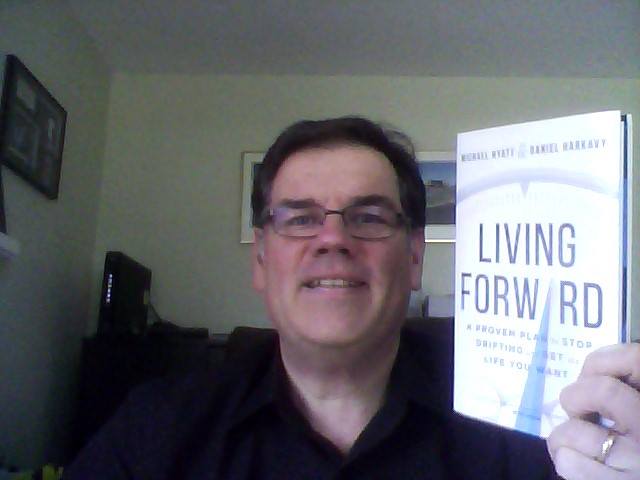
On Thursdays, I will review a book I have read and found helpful in my life. In most cases, it will not be a project management book, but a book that you may find useful for your professional and/or personal life. It is important for us to learn new perspectives or even reinforce what we already know and may have lost sight of. Books can help us grow professionally and personally.
This week, I read the new book Living Forward (A Proven Plan to Stop Drifting and Get the Life You Want), by Michael Hyatt and Daniel Harkavy. I have been a fan of Michael’s blog and podcast. He has a really nice way about him and provides great advice and insight. It is presented in a way that can be easily digested and implemented.
Along with co-author and coach Daniel Harkavy, they provide a guide to creating a life plan. Many of us go through our lives reacting to what comes our way in our personal and professional lives. Before we know it, we can get off-course and heading in a direction that we do not desire. Living Forward has us take a step back and assess what we want out of our lives and then chart a course towards those goals. By seeing our destination, it becomes easier to prioritize the important things in our lives and plan our lives accordingly. It can become too easy to try and do everything and please everyone, but it can come at a great cost.
The book comes in 3 parts: Understand Your Need, Create Your Plan, and Make it Happen. Throughout the book, Hyatt and Harkavy share their own stories as well as those of other people in going through the process of creating a life plan. They also provide tools and examples to make the task easier. The book is just under 200 pages, making it a pretty easy read.
As I’ve been going through a career transition, it has been a good time to review my life plan and where I want to go moving forward. If you think you can benefit from either creating or revising your life plan, this book can be a good start.
For more information on the book, you can visit http://livingforwardbook.com/. If you do read the book, I’d love to hear what you think. Also, if there is a great book you are reading now, let me know about it.
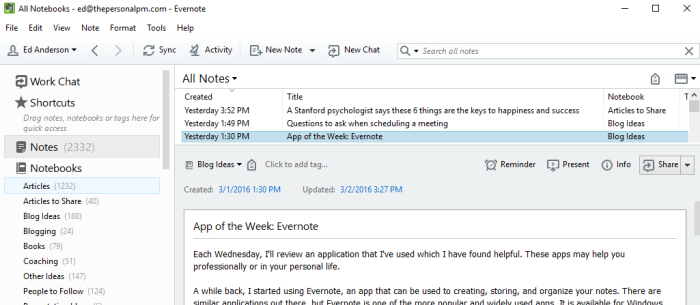 A while back, I started using Evernote, an app that can be used to create, store, and organize your notes. There are similar applications out there, but Evernote is one of the more popular and widely used apps. It is available for Windows, Macs, and most mobile devices. I had found myself with many notes sprawled all over my desk, in notebooks, and in digital documents. It was challenging at times to find information when I needed it, which became time consuming. I wanted to be better organized.
A while back, I started using Evernote, an app that can be used to create, store, and organize your notes. There are similar applications out there, but Evernote is one of the more popular and widely used apps. It is available for Windows, Macs, and most mobile devices. I had found myself with many notes sprawled all over my desk, in notebooks, and in digital documents. It was challenging at times to find information when I needed it, which became time consuming. I wanted to be better organized.

